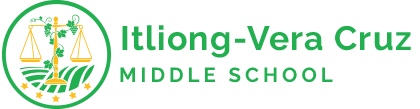Canvas Resources
Canvas is a Learning Management System (LMS) designed to simplify teaching and learning by connecting all of the digital tools teachers and students use in one easy place.
Click here to watch webinar recording to learn more about Canvas.
Canvas Parent App
Below is some information about Canvas and how to join as a “Parent Observer“.
Families can download the Canvas Parent app which will allow you to observe assignments. It should pop up if you search “Canvas Parent app” or at Parent App.
After you download, you will be prompted to create an account. To do that, you will need your child to create a security pairing code from their Canvas account.
You will only need one code per student for each parent. The code can only be used once and has to be generated by the student.
Directions for generating a pairing code can be found here [link]